Discover location-based photos at Garmin Connect Photos
-
in Garmin
-
Hits: 3350
Garmin Connect Photos adds a new dimension to trip planning and navigation. From the comfort for your computer, you can virtually explore a new area by browsing and extensive collection of location based photos from Google’s Panoramio. Like waypoints, each photo has GPS coordinates. When you stumble upon a vista, building or flower that you want to visit, simply add the photo it to your staging area. The staging area acts like a shopping cart for your selections, but these photos are free (thanks to the Panoramio community).
Then to send photos to your device, simply connect the device to your computer with a USB cable and click "Send to Device." Once transferred to your device, they can be found in your Where to > Favorites. The only requirements are: a myGarmin account, Garmin Communication plugin and a supported device: nuvi 205, 205W, 255, 255W, 265T, 265WT, 275T, 755T, 765T, 775T, 785T, 850, 880 and 5000. (Note: due to partner limitations with panoramio, there is a download limit of 50 photos per day).
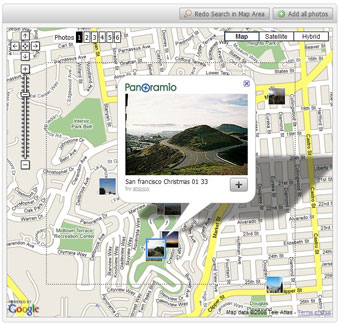 |
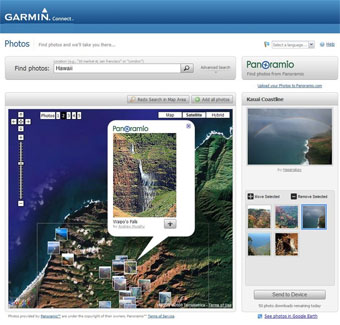 |
